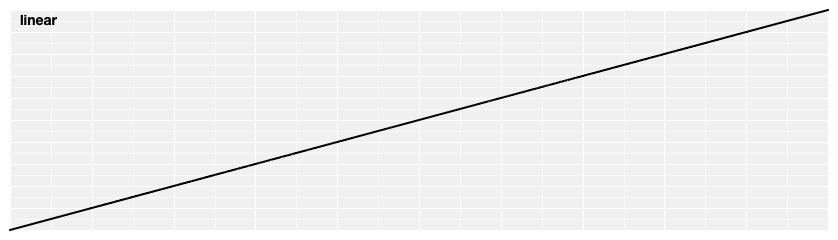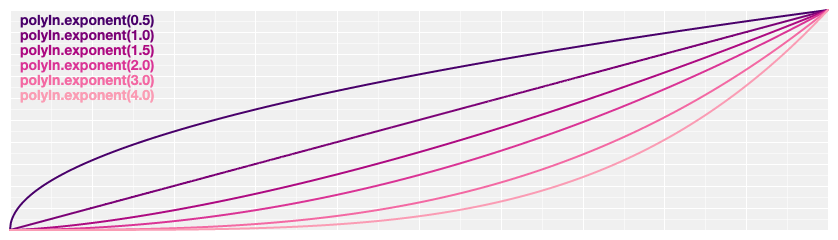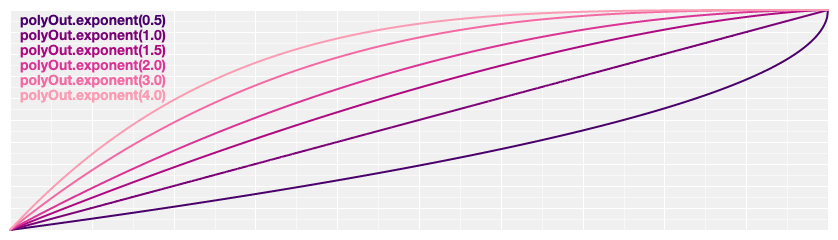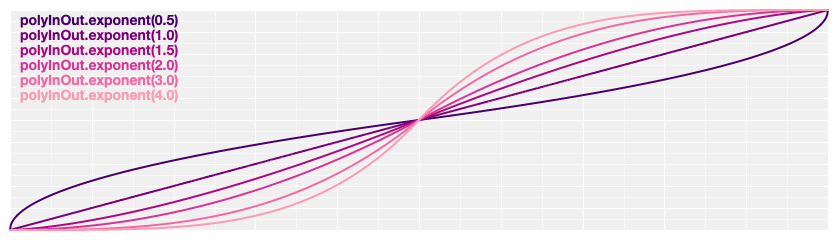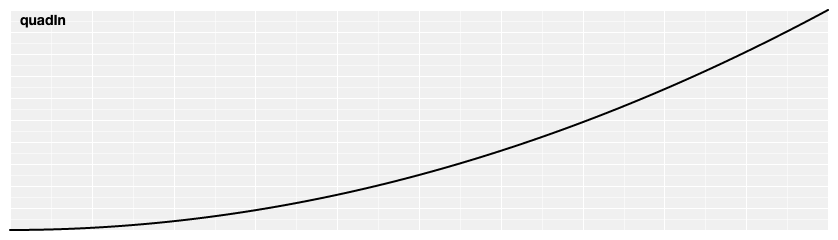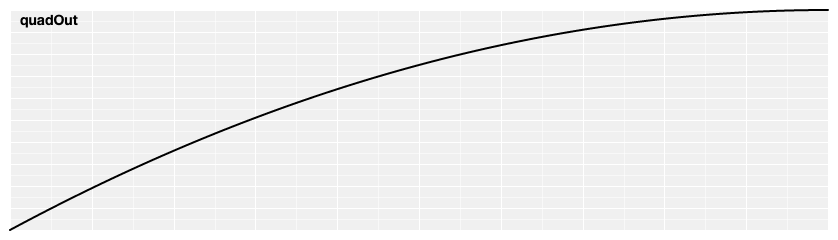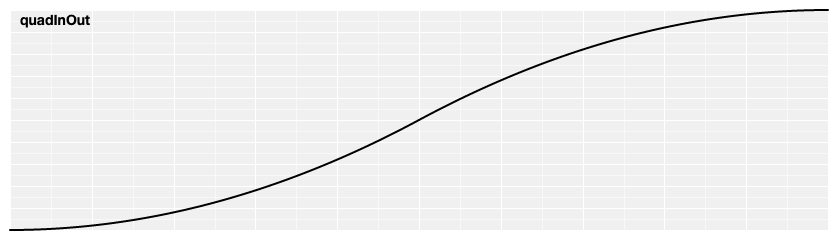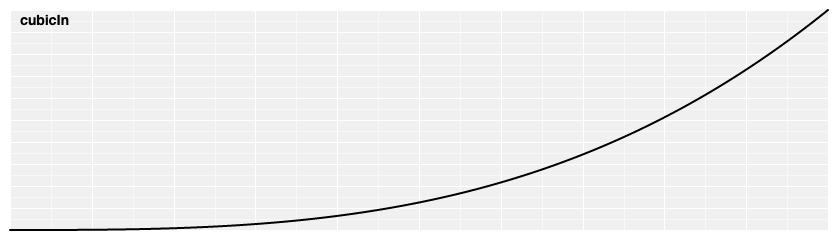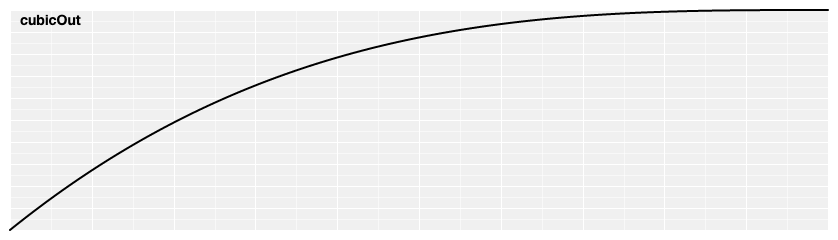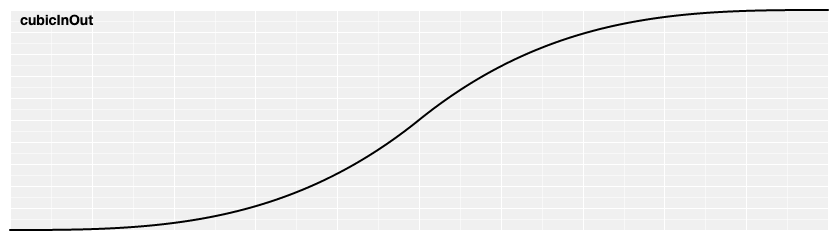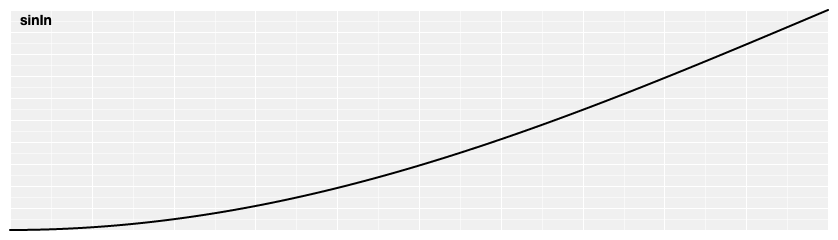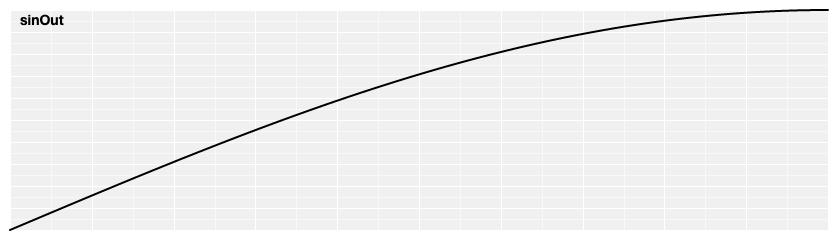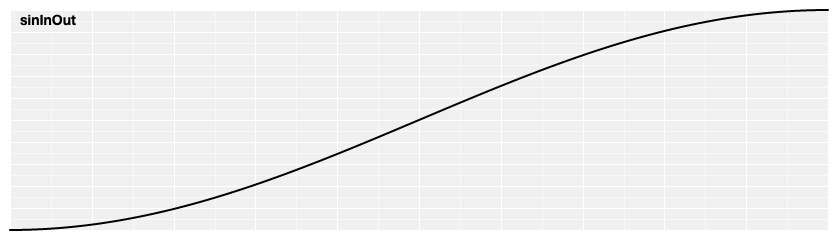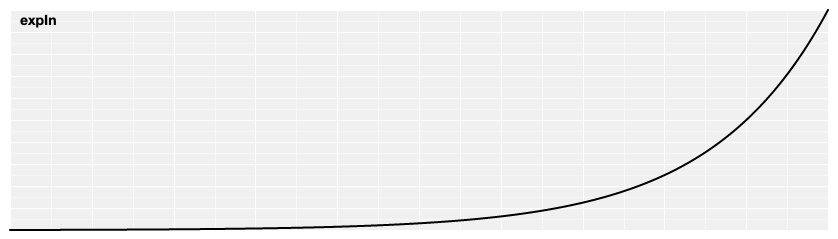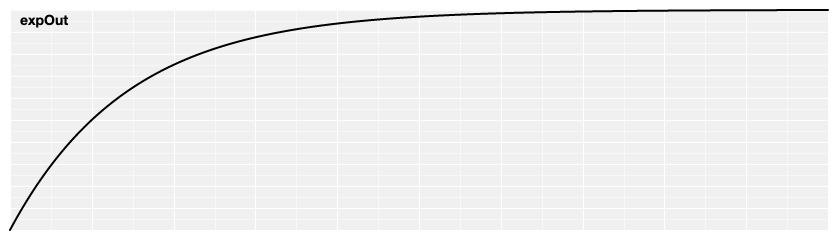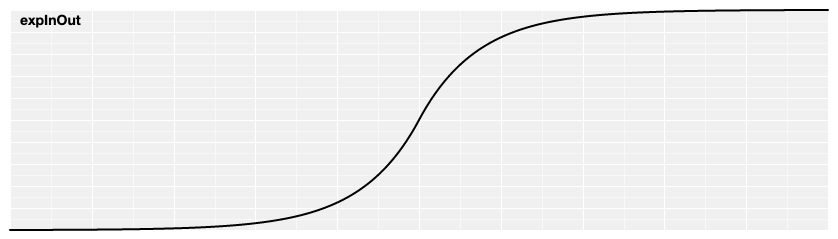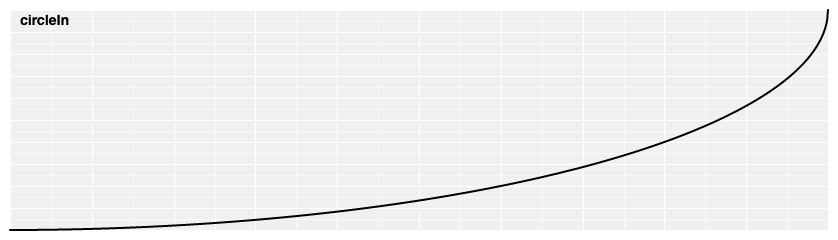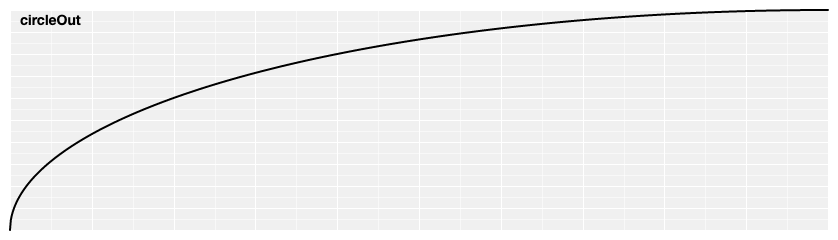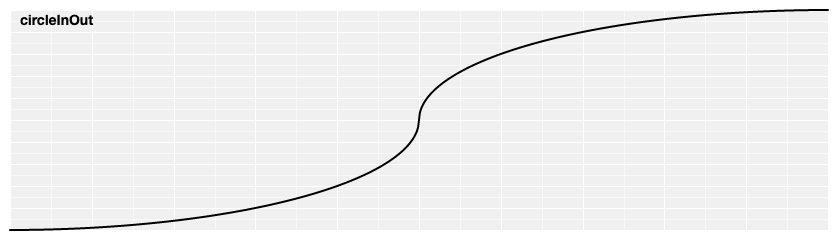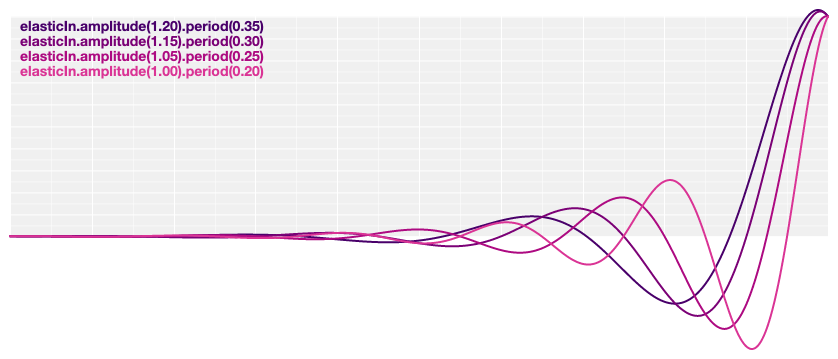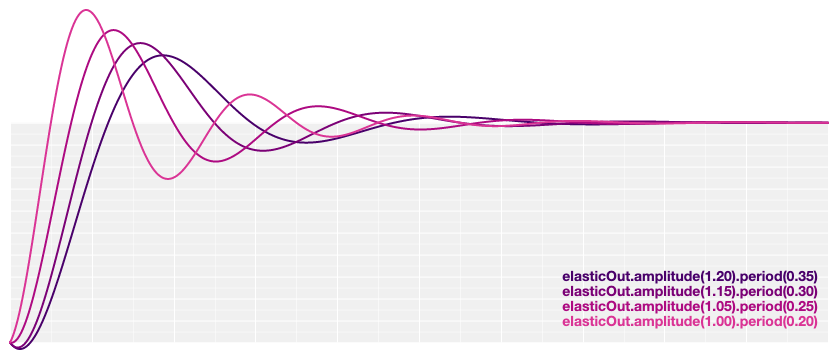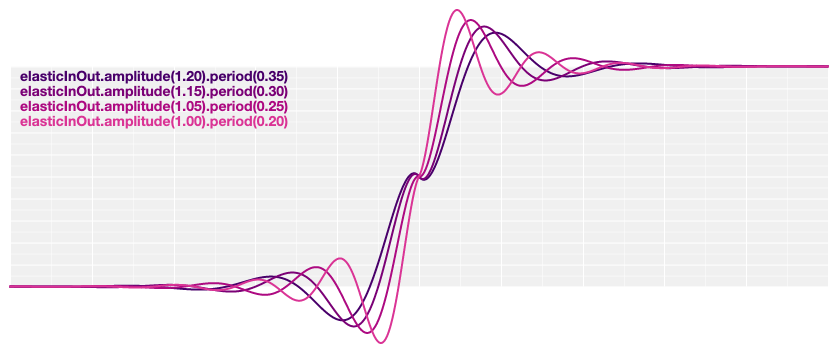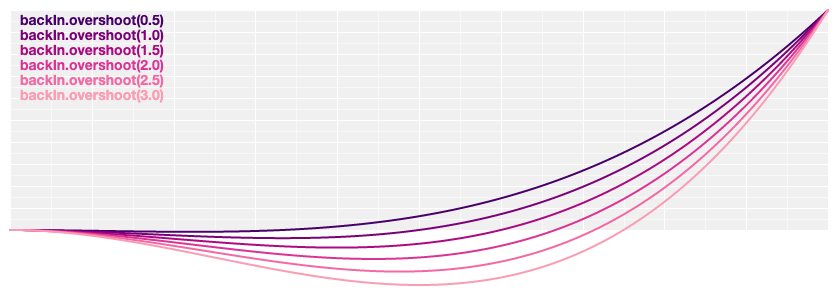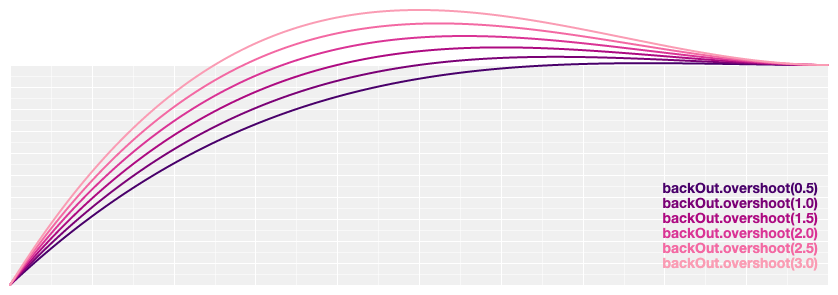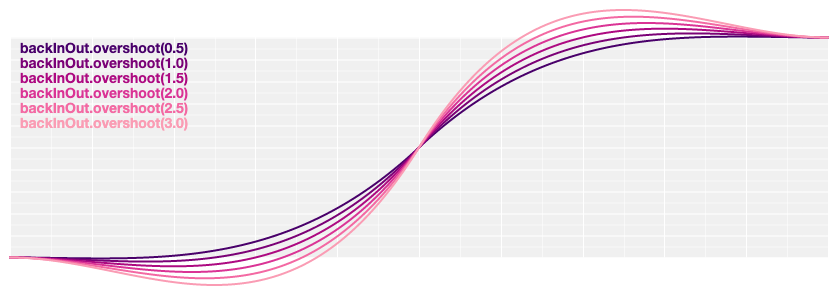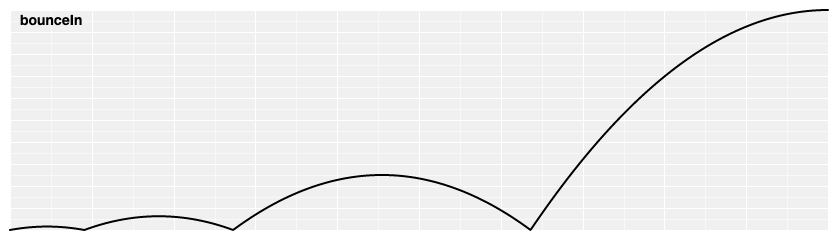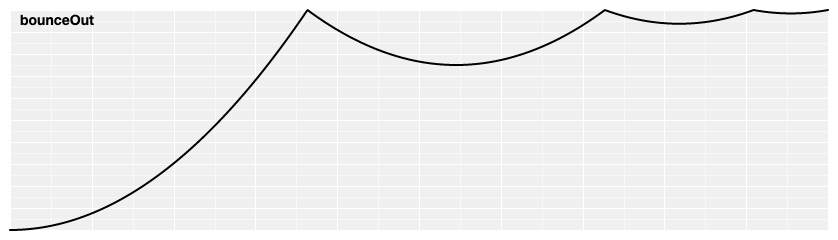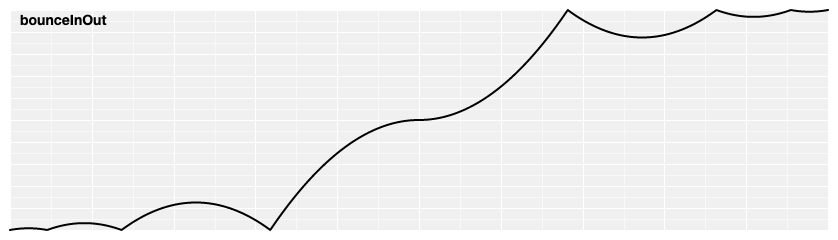d3-ease
Easing is a method of distorting time to control apparent motion in animation. It is most commonly used for slow-in, slow-out. By easing time, animated transitions are smoother and exhibit more plausible motion.
The easing types in this module implement the ease method, which takes a normalized time t and returns the corresponding “eased” time tʹ. Both the normalized time and the eased time are typically in the range [0,1], where 0 represents the start of the animation and 1 represents the end; some easing types, such as elastic, may return eased times slightly outside this range. A good easing type should return 0 if t = 0 and 1 if t = 1. See the easing explorer for a visual demonstration.
These easing types are largely based on work by Robert Penner.
Installing
If you use npm, npm install d3-ease. You can also download the latest release on GitHub. For vanilla HTML in modern browsers, import d3-ease from Skypack:
<script type="module">
import {easeCubic} from "https://cdn.skypack.dev/d3-ease@3";
const e = easeCubic(0.25);
</script>
For legacy environments, you can load d3-ease’s UMD bundle from an npm-based CDN such as jsDelivr; a d3 global is exported:
<script src="https://cdn.jsdelivr.net/npm/d3-ease@3"></script>
<script>
const e = d3.easeCubic(0.25);
</script>
API Reference
# ease(t)
Given the specified normalized time t, typically in the range [0,1], returns the “eased” time tʹ, also typically in [0,1]. 0 represents the start of the animation and 1 represents the end. A good implementation returns 0 if t = 0 and 1 if t = 1. See the easing explorer for a visual demonstration. For example, to apply cubic easing:
const te = d3.easeCubic(t);
Similarly, to apply custom elastic easing:
// Before the animation starts, create your easing function.
const customElastic = d3.easeElastic.period(0.4);
// During the animation, apply the easing function.
const te = customElastic(t);
Linear easing; the identity function; linear(t) returns t.
Polynomial easing; raises t to the specified exponent. If the exponent is not specified, it defaults to 3, equivalent to cubicIn.
Reverse polynomial easing; equivalent to 1 - polyIn(1 - t). If the exponent is not specified, it defaults to 3, equivalent to cubicOut.
# d3.easePoly(t) <>
# d3.easePolyInOut(t) <>
Symmetric polynomial easing; scales polyIn for t in [0, 0.5] and polyOut for t in [0.5, 1]. If the exponent is not specified, it defaults to 3, equivalent to cubic.
Returns a new polynomial easing with the specified exponent e. For example, to create equivalents of linear, quad, and cubic:
const linear = d3.easePoly.exponent(1);
const quad = d3.easePoly.exponent(2);
const cubic = d3.easePoly.exponent(3);
Quadratic easing; equivalent to polyIn.exponent(2).
Reverse quadratic easing; equivalent to 1 - quadIn(1 - t). Also equivalent to polyOut.exponent(2).
# d3.easeQuad(t) <>
# d3.easeQuadInOut(t) <>
Symmetric quadratic easing; scales quadIn for t in [0, 0.5] and quadOut for t in [0.5, 1]. Also equivalent to poly.exponent(2).
Cubic easing; equivalent to polyIn.exponent(3).
Reverse cubic easing; equivalent to 1 - cubicIn(1 - t). Also equivalent to polyOut.exponent(3).
# d3.easeCubic(t) <>
# d3.easeCubicInOut(t) <>
Symmetric cubic easing; scales cubicIn for t in [0, 0.5] and cubicOut for t in [0.5, 1]. Also equivalent to poly.exponent(3).
Sinusoidal easing; returns sin(t).
Reverse sinusoidal easing; equivalent to 1 - sinIn(1 - t).
# d3.easeSin(t) <>
# d3.easeSinInOut(t) <>
Symmetric sinusoidal easing; scales sinIn for t in [0, 0.5] and sinOut for t in [0.5, 1].
Exponential easing; raises 2 to the exponent 10 * (t - 1).
Reverse exponential easing; equivalent to 1 - expIn(1 - t).
# d3.easeExp(t) <>
# d3.easeExpInOut(t) <>
Symmetric exponential easing; scales expIn for t in [0, 0.5] and expOut for t in [0.5, 1].
Circular easing.
Reverse circular easing; equivalent to 1 - circleIn(1 - t).
# d3.easeCircle(t) <>
# d3.easeCircleInOut(t) <>
Symmetric circular easing; scales circleIn for t in [0, 0.5] and circleOut for t in [0.5, 1].
Elastic easing, like a rubber band. The amplitude and period of the oscillation are configurable; if not specified, they default to 1 and 0.3, respectively.
# d3.easeElastic(t) <>
# d3.easeElasticOut(t) <>
Reverse elastic easing; equivalent to 1 - elasticIn(1 - t).
Symmetric elastic easing; scales elasticIn for t in [0, 0.5] and elasticOut for t in [0.5, 1].
Returns a new elastic easing with the specified amplitude a.
Returns a new elastic easing with the specified period p.
Anticipatory easing, like a dancer bending his knees before jumping off the floor. The degree of overshoot is configurable; if not specified, it defaults to 1.70158.
Reverse anticipatory easing; equivalent to 1 - backIn(1 - t).
# d3.easeBack(t) <>
# d3.easeBackInOut(t) <>
Symmetric anticipatory easing; scales backIn for t in [0, 0.5] and backOut for t in [0.5, 1].
Returns a new back easing with the specified overshoot s.
Bounce easing, like a rubber ball.
# d3.easeBounce(t) <>
# d3.easeBounceOut(t) <>
Reverse bounce easing; equivalent to 1 - bounceIn(1 - t).
Symmetric bounce easing; scales bounceIn for t in [0, 0.5] and bounceOut for t in [0.5, 1].